
RetailGraph Software for Apparel Business - In this blog we experience how RetailGraph software work as a software for Garments OR Garments software and has features which are essential for Garment Industries and is a best Manager for
- Single store
- Store chains
To know more about Apparels Industry or Garment Business you can refer our earlier post on http://retailgraph.blogspot.in/2013/05/apparels-business-some-facts.html .
We all know the importance of automation and computerization in today's business and we can well understand the importance of a Garment Software OR Software for Garments.
We have a story to explain you how RetailGraph helps to manage Apparel Store or Garments business.
Hope you all remember Mrs Chopra & Simran, who were facing concerns in managing stores and later her daughter Simran helped her. If you can't recall or are a new reader then please refer http://retailgraph.blogspot.in/2013/04/hello-today-i-have-unique-and.html
So Mrs Chopra is actually finalizing RetailGraph and wish to check each and every features of herself.
So Let us start - How Mrs Chopra learned about ReailGraph Software which promises to help her in managing the Stores.
The conversation is between the Executive of RetailGraph and Mrs Chopra. Executive will explain her about various features of RetailGraph and how it will help her in managing the Apparels stores more effectively.
Mrs Chopra: Please Explain me how to create products in RetailGraph Software, i wish to create it by myself, can i do so.
Executive: Surely madam yes you can, and as we are using it for Garment industry we can also call it Garments Software.
To start with please click on MASTER-->INVENTORY-->PRODUCT and then you have to click on the new tab and fill in the details of your product.
Mrs. Chopra: yes :) Garments Software. Ok let me just try and fill the the details. Yes i have entered the details is it way.
Executive: Yes, as its self explanatory. These details are related to your business and stores right.
Mrs Chopra: Yes yes, marketing company, category, product, size, color, MRP, Sale rate, Purchase rate i have entered all real values, yes i think it is almost done.
Executive: Yes,now please click on Lot details, which will show any previous transaction related to this product, and you can also add existing stock in it.
Mrs Chopra: Ok got it, let me enter the details of the product. yes i am done. this it opening stock that we have.
Executive: Yes you have entered the details for the Product "Skirt" size=28, color=Blue and opening qty / stock of 20, yes you have rightly entered the details. You can also select and include a photograph of the product from the next image tab.
Mrs Chopra: Yes i was waiting to upload the photograph, yes done. Wow it looks great here. My Product is ready for sale.
Executive: Now we move on to the purchase function when you have to purchase the product. It will show you different options which help you while making a purchase.
Mrs Chopra: I have a concern related to purchase, which we are facing even today.
Executive: Yes please.
Mrs Chopra: Suppose i need to Buy these skirts in different sizes and colors then shall i have to purchase it multiple times ?
Executive: Ok i got your concern, no you have to buy only once and you can save time, in garment software there is an option of "Multi Quantity Editor" which enables you to select quantity for different sizes, please see the purchase screen for details.
In Purchase Invoice first we select the Vendor, then we select our product which is "Skirt" and then as you press enter key a new screen come up which enables you to select qty for different sizes of the product.
Mrs Chopra : That's great it will make our life easier and its a very important feature in the garment software and an essential requirement of this trade, we usually buy in bulk and repeated entries will consume a lot of time, this will reduce our effort.
Executive: Yes madam, this is a very helpful feature. Now you select the color of the product and save & close the invoice as shown below.
Executive: Later if you wish to reopen the saved Purchase invoice for reference it will look like this.
Mrs Chopra: Ok, three different sizes are there. Alright please proceed.
Executive: Now we move on to Create a promotion for this product before we Sale it. For this we need to click on MASTER --> OTHERS --> PROMOTIONS
Mrs Chopra: Ok this window has different options to select the promotion you wish to run.
Let me just fill it, ok i will
- Keep promotion on sales
- Location will be Head Office
- Apply on Product, Product is Skirt
- Qualifying Quantity is 2
- Promotion is on Free Qty and Free Qty is 1
"Buy 2 Get 1 Free"
Executive: Yes you are right and you have not added date,time, and lot details which mean promotion is applicable all the times on all Lots available for the product. So you can schedule it for specific Date & Time and for selective Lot no as well.
Mrs Chopra: Alright.
Executive: Ok we save it and move on to Sales Invoice, where in we sale the product. Here we click on customer, create a new customer if its the first visit else select his name from the existing ones.
Then we select product which customer wants (selecting) "Skirt", click enter key which gradually take us to Qty where we type 2 and as we click enter key the free qty column will show 1 as free qty which is as per the promotion we set buy 2 get 1 free. and 3 qty will be taken out from stock and entries will be maintained.
Mrs Chopra: Great that is an amazing feature this way i can plan so much for my stores specially during
- Festive Season
- Diwali
- Eid
- Chrismas
- Guru Purab and more
- Season End
- Stock Clearance Sale and much more
Executive: Yes you can plan the promotions as you wish. Mrs. Chopra what all reports you feel are necessary for you to analyze your business.
Mrs Chopra: Well all reports and analytic like:
- Sales Report ( product wise, customer wise and daily)
- Purchase Report ( Product Wise, Vendor wise, margin analysis)
- Daily or weekly Transactions Reports like
- Sales Return,
- Purchase Return
- Day books, balance sheet, P & L statement
- Fast Moving Stock
- Best selling Product
- Customer buying Pattern or history
Are all these available in the garments software.
You can also view the Daily summary report giving you details on various parameters as selected by you and is as shown below:
Mrs Chopra: Alright. One last question does it also have a feature for different user roles and rights as i want to allow have different rights to different users in my store.
For Example
- Sales Executive
- Accountant
- Store Admin / Head
- Administrator with all rights
Executive: Yes madam it has this feature available and you can define rights as per your requirement. Please refer MASTER --> RESOURCES--> ROLE
You can select the user and click on edit button to edit the rights given to the user as shown below.
Further different users can also be managed from MASTER --> RESOURCE-->USER. Hope this answers your concern.
This way you can edit your users rights, id, password, validity and more
Mrs. Chopra: OK. Thanks, you have cleared all the doubts, and i believe we can look forward to have another discussion with your management to understand how we can implement this garments software in our stores spread across the nation.
Executive: Thanks madam, i will ask our manager to get connected with you to take it forward. Thanks for your time.
Mrs Chopra: Thanks You. I m sure my customers will be a lot more happy now.
_______________________________________________________________________
"We have just experience how RetailGraph acts as an excellent software
for apparel industry "
Hope you have liked the blog. Please share your comments below.
Connect
with us on











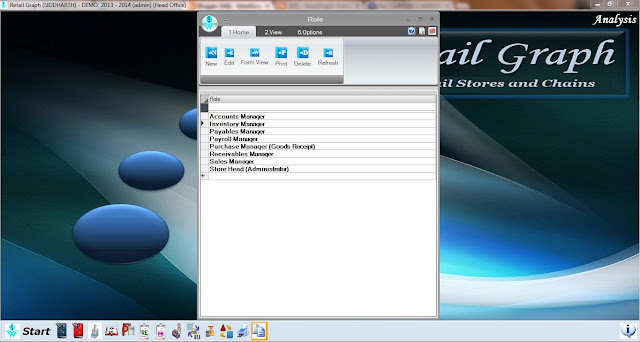
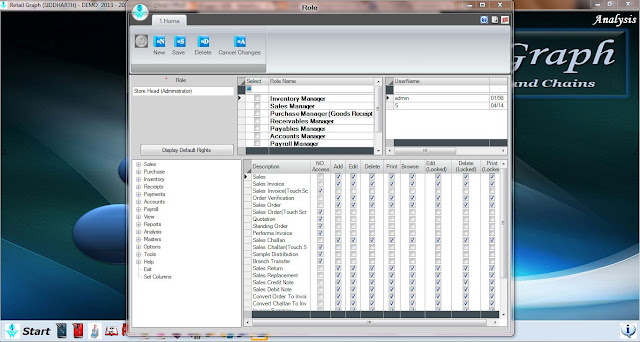
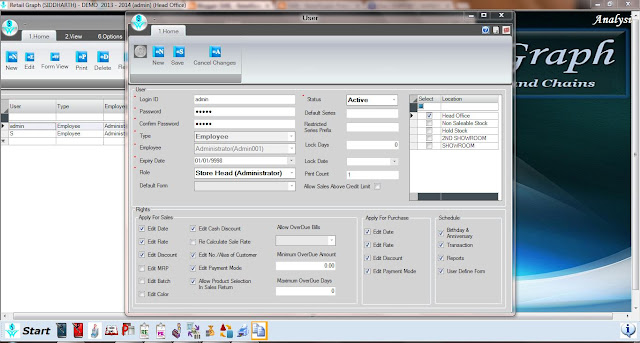



No comments:
Post a Comment