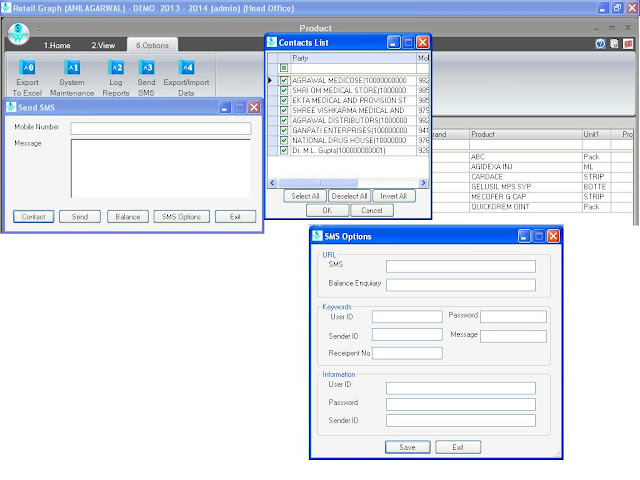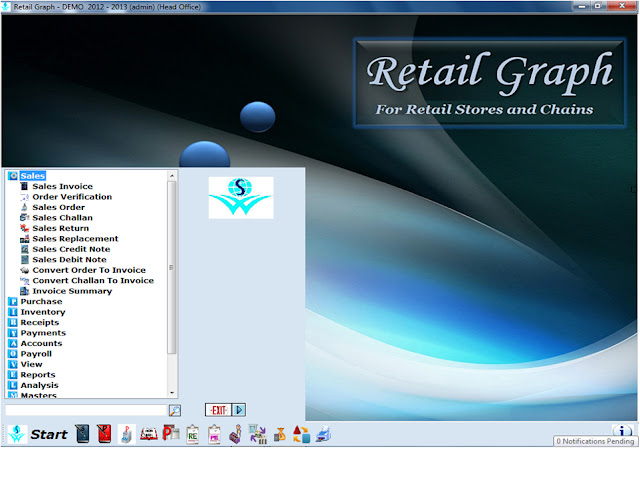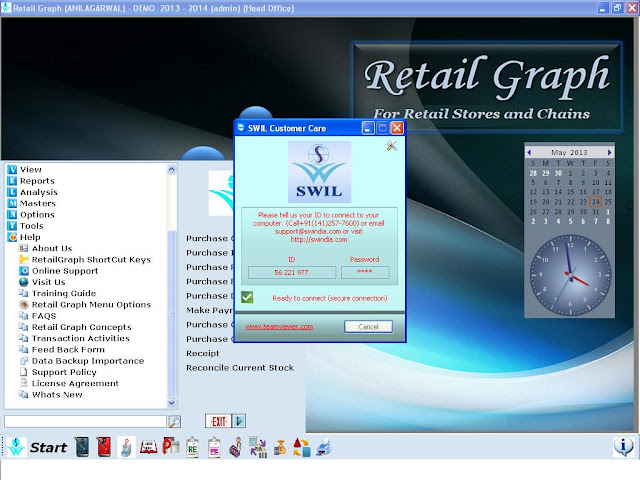THE SWEET SWEET MEDICINES
Homoeopathy also spelled as homoeopathy or homœopathy; comes from the Greek word "homios" which means "like" and the word "pathos" meaning "suffering".
It simply means treating like with like and is a system of alternative medicine originated in 1796 by Samuel Hahnemann, based on his doctrine of similia similibus curentur ("like cures like"), according to which a substance that causes the symptoms of a disease in healthy people will cure similar symptoms in sick people.
RetailGraph is proudly support the homoeopathy way of healing and serving mankind.
In our case as we are supporting "homoeopathic stores" where in we deal with the following
RetailGraph is proudly support the homoeopathy way of healing and serving mankind.
In our case as we are supporting "homoeopathic stores" where in we deal with the following
- Main Group
- Sub Group
- Potency
- Product
They further have variations like:
- MAIN GROUP
- DIL
- BT
- MT
- SYP
- HT
- RN
- CMR
- SUB GROUPS
- 10 ML
- 11 ML
- 100 ML
- 20 GM
- 20 ML
- 22 ML
- 30 ML and many more
- POTENCY
- 3X
- 6
- 6X
- 12X
- 30
- 30X
- 200
- 200X
- 1M
- 10M and more
- PRODUCT
- AALSERUM
- ABIES CAN
- ABIES NIG
- R1 to R89
- ALFALFA TONIC 100ML
- VITA-C-15 250ml
- CINERARIA EYEDROPS (Alcohol Free) and many more
In totality there are close to 4000 + products formed from the permutation and combinations of these MainGroups, Sub Groups, Potency and Products which will be managed by RetailGraph.
We can say that the software has acted as "Homoeopathy software", "Retail Store Software", POS software and much more.
We can say that the software has acted as "Homoeopathy software", "Retail Store Software", POS software and much more.
As we all know in RetailGraph the Product will be made under the Product category with main details like
- Marketing (we have taken name of the company)
- Category (we have taken Main Group)
- Brand (We have taken the Sub Group)
- Product (We have taken the product)
- Size / Strength (We have taken the Potency)
This way we have created the products with in the Software and now we can add the opening stock to these products by entering value on Opening Stock Entry OR by simply adding value in Lot details which has Opening Stock Entry field.
This way current inventory of the stock is ready for use.
Now the another customization required is, that at the time of billing the following replacement must reflect in Sales Invoice to avoid any confusion:
- Category to be replaced with MAIN GROUP
- Brand to be replaced SUB GROUP
- Size / Strength be replaced with POTENCY
- Change the name of Sales Invoice to Retail Invoice
- Selecting different MRP from different batches
The first 3 points can be done by changing the name in captions master.
OPTIONS --> SYSTEM DEGFAULT --> CAPTION MASTER and
for the 4th point we need to edit the Sales Invoice Transaction name.
MASTER --> OTHERS --> TRANSACTIONS SERIES ( change the description to your preference.)
5th point is also covered when there is a repeat purchase of any product there is an option to change the batch no. and the purchase rate, MRP can be different as well. So at the time of sales we can select the batch no. select the MRP we wish to add in the product.
Once we the changes are done and saved it reflects in the software- sales invoice (retail invoice) as shown below:
The different MRP option is as shown in below screenshot:
Another challenging task in front of us was to make sure that the potency comes in sequence in the drop down of Potency, i.e., it must come like:
Other requirements were to get reports and analytics based on the following parameters:
OPTIONS --> SYSTEM DEGFAULT --> CAPTION MASTER and
for the 4th point we need to edit the Sales Invoice Transaction name.
MASTER --> OTHERS --> TRANSACTIONS SERIES ( change the description to your preference.)
5th point is also covered when there is a repeat purchase of any product there is an option to change the batch no. and the purchase rate, MRP can be different as well. So at the time of sales we can select the batch no. select the MRP we wish to add in the product.
Once we the changes are done and saved it reflects in the software- sales invoice (retail invoice) as shown below:
The different MRP option is as shown in below screenshot:
Another challenging task in front of us was to make sure that the potency comes in sequence in the drop down of Potency, i.e., it must come like:
- 3x
- 6
- 30
- 200
- 1M
- 10M
- 50M
- CM
- _ _ _ _ 3x
- _ _ _ _6
- _ _ _ 30
- _ _ 200
- _1M
- 10M
- 50M
- CM
Other requirements were to get reports and analytics based on the following parameters:
- Product Wise
- Potency Wise
- Sub Group Wise
- Main Group Wise
- Dealer wise sales
- Day wise sales and more.
Reports ans analytic were available with in the software and can be seen under
These were the requirements of our customer which we managed to deliver and rest all is already cover in the power packed product "RetailGraph".
Hope the blog is educating and helped you experience the product in a sweeter and remedial fashion of Homoeopathy.
Please
share your comments.
Connect
with us on
Facebook | Linked In | Blog | Twitter
RetailGraph Team
SoftWorld (India) Pvt. Ltd.
21, Sunder Market,
Near SMS Hospital, Jaipur-302004
Ph: +91-141-2577600 (5 Lines) * Fax: 2571882
Cust. Care Center: +91-141-2577603 (2 Lines)
Email: info@swindia.com
Web: www.swindia.com
Web: www.retailgraph.com
RetailGraph Team
SoftWorld (India) Pvt. Ltd.
21, Sunder Market,
Near SMS Hospital, Jaipur-302004
Ph: +91-141-2577600 (5 Lines) * Fax: 2571882
Cust. Care Center: +91-141-2577603 (2 Lines)
Email: info@swindia.com
Web: www.swindia.com
Web: www.retailgraph.com
References :http://en.wikipedia.org/wiki/Homeopathy