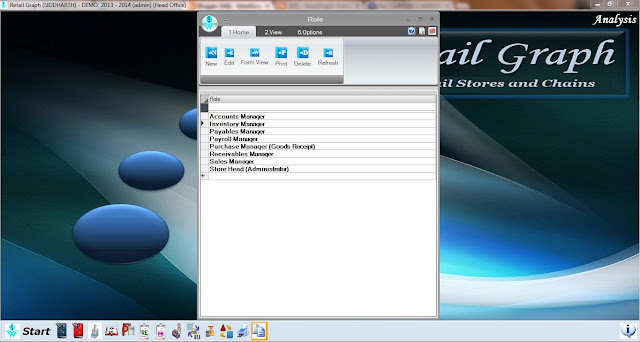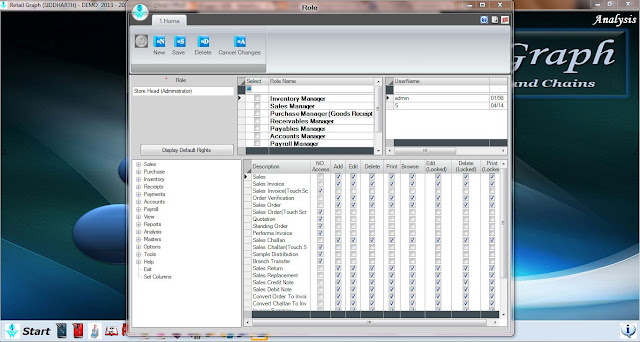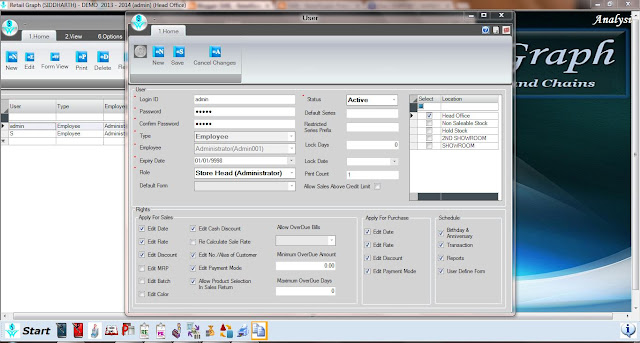Change is inevitable but its hard to adopt. Most businesses and people will naturally resist it. But to keep pace in a rapidly changing business world, they need to embrace change.
 Hello, in today;s blog we will be sharing on how restaurants are adopting IT and Restaurant Software's to a great extent and how they are benefited through it.
Hello, in today;s blog we will be sharing on how restaurants are adopting IT and Restaurant Software's to a great extent and how they are benefited through it.
Just to share the advancements in restaurant operations i want you to read the earlier post http://retailgraph.blogspot.in/2013/06/retailgraphs-android-application.html which shares how restaurants are using Android applications for their businesses and yes its the smarter way to manage your business and to an extent attracts customers as well.
 We have a small story today of Mr. Dubey who is running his restaurant business on a hill station in northern India, his restaurant was known for quality of food and is successfully operational for past 15 years. But from last 2 years he was facing Internal challenge of increasing conflicts among the staff over.
We have a small story today of Mr. Dubey who is running his restaurant business on a hill station in northern India, his restaurant was known for quality of food and is successfully operational for past 15 years. But from last 2 years he was facing Internal challenge of increasing conflicts among the staff over.- Remembering and Placing orders in time
- Remembering and Delivering orders
- FIFO(First In First Out) which means first order first
- Priority given to orders
Mr. Dubey is worried that if it went on for couple of more seasons his image and reputation that he has build and sustained for so long will perish.
He thought of discussing his concern with his brother in law Mukesh, who also run's his own family business in the crowded capital city Delhi.
Mr. Dubey: Hi Mukesh how are you.
Mukesh: I am fine, how about you and how is business ?
Mr. Dubey: Well i have called you to discuss some challenges that i m facing in business.
Mukesh: Oh what's happening please tell me.
and Mr. Dubey shared his concern in detail and his point of worry.
Mukesh: Yes it must be addressed soon. You Dont' Worry, i know a software which can resolve this concern, and i have seen it implemented in one to my friends restaurant. I will take the companies no and will explain them your concern and tell them to call you soon.
Mr. Dubey: Alright Mukesh thanks.
And then Mukesh took the companies no. from his friend and shared the background of the case with Mr. Dubey's No.
Software Executive: Ok. i understood the concern, in fact we have handled similar case earlier as well and have implemented Restaurant software. We will connect with Mr. Dubey and take it forward.
And then the software executive called MR. Dubey to understand and share a
solution with him.
Software Executive: Hello Mr. Dubey, i have understood the requirement from Mr. Mukesh, but still you can share the concerns again so that we are on the same page.
Mr.Dubey: Again shared the concern he is facing.
Software Executive: Ok, i understood, just to reiterate,
- Customers Orders @ your billing desk
- This Order will be Shared to the kitchen and
- Kitchen delivers the order to the Delivery Counter / Self Service Counter
- Delivery counter serves it to the customers.
Mr. Dubey yes yes, exactly this is the process.
Software Executive: We have a solution for this which is successfully running at restaurants.
First of all we have three Screens
1.Billing Screen @ the billing counter
2. Kitchen Screen in Kitchen
 |
| Kitchen Screen |
3. Delivery Screen for delivering to the customers
 |
| Delivery Screen |
As soon as any order is billed, it will be reflected in the Kitchen & Delivery screens in the same sequence, i.e., most recent/last order will be shown highlighted & in the last row.
Now As Soon as the kitchen delivers the order, Kitchen Delivered Tab in Delivery Screen will be ticked, and the order will automatically be removed from "Kitchen Screen" as it is delivered by kitchen.
The same way once the customer has taken his order, Customer Delivered tab in Delivery Report will be ticked, and the order will no longer reflect on Delivery screen as it is delivered to the customer.
You can also directly tick on Customer Delivered and the order will not reflect in "Kitchen Screen" as well as the "Delivery Report Screen" this happens when customer are just waiting for their order and take it as it comes from kitchen.
Mr. Dubey: I am relieved from what i just saw, told the executive. Please implement the Restaurant software ASAP.
Software Executive: Thanks sir, i will send across the proposal and the prerequisites for the software to you.
We have just witnessed how Restaurant Software just saved Mr. Dubey and their business.
Hope you have liked the Blog. Please share your comments.
Connect with us on
Facebook | Linked In | Blog | Twitter
RetailGraph Team
SoftWorld (India) Pvt. Ltd.
21, Sunder Market,
Near SMS Hospital, Jaipur-302004
Ph: +91-141-2577600 (5 Lines) * Fax: 2571882
Cust. Care Center: +91-141-2577603 (2 Lines)
Email: info@swindia.com
Web: www.swindia.com
Web: www.retailgraph.com