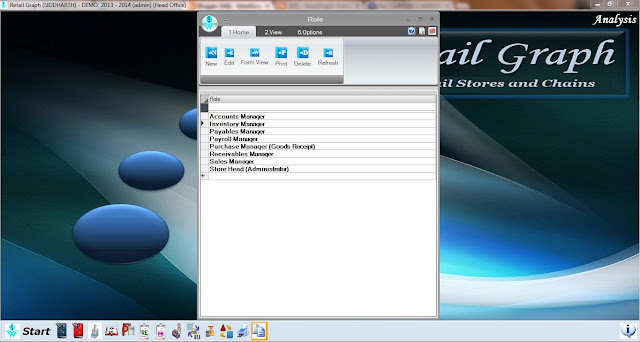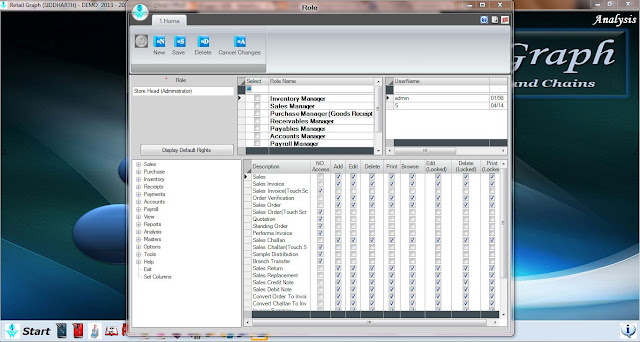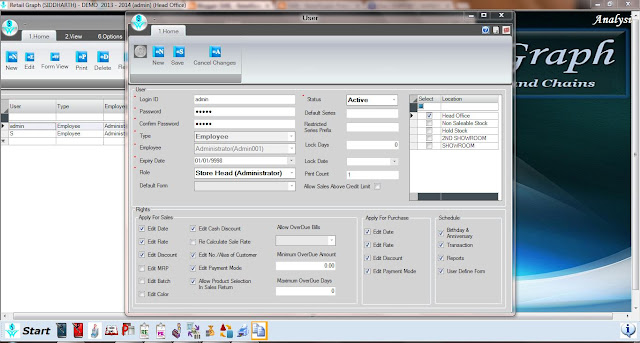Technology has played a major role in our day to day life, whether its a simple Fan on the ceiling of your roof or complex circuits based Television for your entertainment. It would not be wrong to say that mankind has come a long way and electronics & Gadgets have played a major role in this evolution.
Today Blog will tell you how RetailGraph works as an Electronics Store Software OR Mobile Store Software and how it manages Inventory, Promotions, vendors, customers and manage over all store accounts.
Before we start i hope you have gone through http://retailgraph.blogspot.com/2013/07/retailgaph-software-for-shoe-stores.html which has software video's showcasing functionality of RetailGraph Software.
Let us understand the Product Master through this Video which shares on how to create a product in RetailGraph, and add different attributes related to it.
Through PRODUCT MASTER we can create our Products in RetailGraph and then we can Purchase the Products or add products through "opening stock" in Lot details Tab as shown below:
Other Important aspect of a Electronics or Mobile store is the Promotion. RetailGraph has different options to handle promotions like
Promotion On: Product
Product can be selected and promotion can run on a Free Product or Free Quantity.
For Example promotion on Free Product (on purchase of 1qty ONIDA AIRCONDITION 3-SPLIT 1.5 3STAR (or qualifying Qty), 1 of PHILIPS JUICER is free OR as specified in promotion)
For Example on Free Quantity (on Purchase of 5 ONIDA AIRCONDITION 3-SPLIT 1.5 3STAR (or qualifying Qty), 1 ONIDA AIRCONDITION 3-SPLIT 1.5 3STAR is free OR as specified in promotion). Generally this is not the case in Electronics Market but we have shared as a way of promotion which can be managed through the RetailGraph software.

Marketing Group can be selected and promotion can run on a Free Product or Free Point
For Example promotion on Free Product (on purchase of 10000 rupees of (or qualifying Amt) product of specific marketing company , 1 piece of Micro-Max Mobile is free OR as specified in promotion)
- For Example on Free Point (on purchase of a minimum amount (or qualifying Amt) points are given as reward (as specified in promotion) which can be later redeemed.)

Invoice Value can be selected and promotion can run on a free Product or free Point or billing head
- On invoice value of INR 10000 (or qualifying Amount) irrespective of Product or Marketing Company , a product of specific value and quantity will be given as a free gift (as specified in promotion).
- On invoice value of INR 10000 (or qualifying Amount) irrespective of Product or Marketing Company, free points (as specified in promotion) will be added to the customer's kitty.
- On invoice value of INR 10000 (or qualifying Amount) irrespective of Product or Marketing Company, a billing head with desired name can be created and introduced at the time of billing.
Customers can get the advantage of the promotion at the time of billing.
Mobile / Electronic Stores can also have their own loyalty card coupons and can issue them to the customer, so when the next time customer visits, just by clicking his name the promotion points will be reflected and can be redeemed on the purchase.
Just as an example the below screen shot of the software shows how promotion applies on the billing invoice. You can manually select the promotion or can set it on Auto Promotion mode, by which it automatically applies on the qualifying amount. The discounted value shown in Add/Less.
Another Important task of a Mobile/Electronic Store Software is CUSTOMER ENGAGEMENT
Through the Mobile Store Software you can send SMS and Emails to your Customers. It helps you to send various reports and analytic to management, not only that but you can also schedule the reports on a set frequency and the reports will be auto shared to the recipient on the respective day.
As shown below you can send Anniversary wishes ; Birthday wishes ; Message ; Reports ; and Transaction
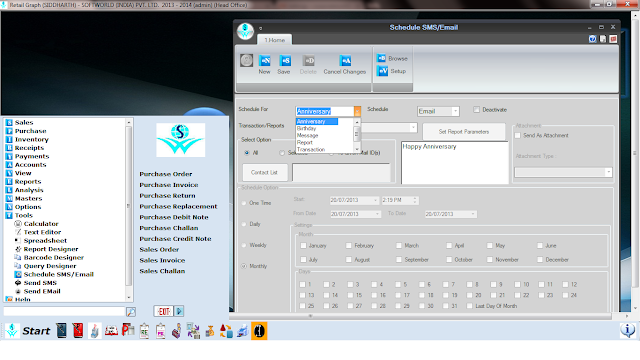
As shown below different reports like Sales & Stock ; Product wise sales ; Product wise purchase ; Sales Transaction ; and Purchase Transaction can be shared.
Stock / Inventory management is another area which makes or breaks the Stores Brand image. You need to maintain an optimum inventory in stores and , which can be set by viewing the sales history and buying trends of different products. We have explained how to add min and max stock of products in the video below:
This way you will always be sure that the stores have optimum inventory levels and as soon as the inventory goes below the set level a message or notification will alert you on the same.
Stores also need to handle the Taxes and different products and services have different taxes. The tax details can be defined in detail manner in the software as shown in the below video.
Apart from the above mentioned details there is a lot more feature and tasks that is being handled by the RetailGraph Software. Before we close we wish to share a brief list of features of the Electronic Store Software / Mobile Store Software:
Please share your comments below.

Connect with us on
Facebook | Linked In | Blog | Twitter
RetailGraph Team
SoftWorld (India) Pvt. Ltd.
21, Sunder Market,
Near SMS Hospital, Jaipur-302004
Ph: +91-141-2577600 (5 Lines) * Fax: 2571882
Cust. Care Center: +91-141-2577603 (2 Lines)
Email: info@swindia.com
Web: www.swindia.com
Web: www.retailgraph.com
Web : www.retailg.com
Mobile / Electronic Stores can also have their own loyalty card coupons and can issue them to the customer, so when the next time customer visits, just by clicking his name the promotion points will be reflected and can be redeemed on the purchase.
Just as an example the below screen shot of the software shows how promotion applies on the billing invoice. You can manually select the promotion or can set it on Auto Promotion mode, by which it automatically applies on the qualifying amount. The discounted value shown in Add/Less.
Another Important task of a Mobile/Electronic Store Software is CUSTOMER ENGAGEMENT
Through the Mobile Store Software you can send SMS and Emails to your Customers. It helps you to send various reports and analytic to management, not only that but you can also schedule the reports on a set frequency and the reports will be auto shared to the recipient on the respective day.
As shown below you can send Anniversary wishes ; Birthday wishes ; Message ; Reports ; and Transaction
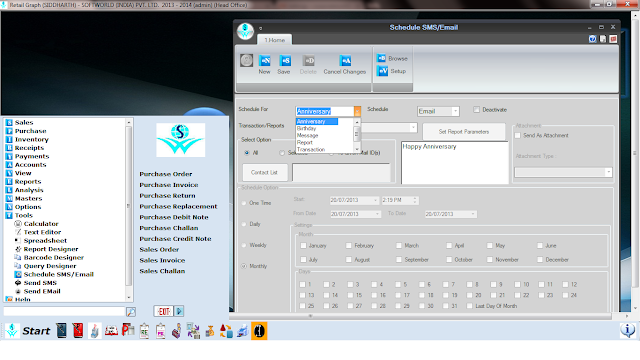
As shown below different reports like Sales & Stock ; Product wise sales ; Product wise purchase ; Sales Transaction ; and Purchase Transaction can be shared.
Different file formats like Excel ; HTML ; PDF ; RTF ; and TXT can be attached in Email.
This way you will always be sure that the stores have optimum inventory levels and as soon as the inventory goes below the set level a message or notification will alert you on the same.
Stores also need to handle the Taxes and different products and services have different taxes. The tax details can be defined in detail manner in the software as shown in the below video.
Apart from the above mentioned details there is a lot more feature and tasks that is being handled by the RetailGraph Software. Before we close we wish to share a brief list of features of the Electronic Store Software / Mobile Store Software:
- Fast Billing Process using Bar Codes
- Available in both online & offline modes
- Automate inventory and purchase Management
- Sales Promotions handling
- Payment options for Cash, Credit Card, Cheque
- VAT & Central Sales Tax Handling
- User Defined Day Books & Graphical Reports
- Complete MIS View & Reporting ( * top management)
- Complete Accounting upto Balance Sheet
- Export reports to Excel/Text/PDF Formats
Please share your comments below.

Connect with us on
Facebook | Linked In | Blog | Twitter
RetailGraph Team
SoftWorld (India) Pvt. Ltd.
21, Sunder Market,
Near SMS Hospital, Jaipur-302004
Ph: +91-141-2577600 (5 Lines) * Fax: 2571882
Cust. Care Center: +91-141-2577603 (2 Lines)
Email: info@swindia.com
Web: www.swindia.com
Web: www.retailgraph.com
Web : www.retailg.com








.jpg)